
For parents who are worried about screen time for their children, it is valuable to know how important technology is for preschoolers. All children during their years of preschool are constantly developing a consequential sense of their own initiative and ways to be creative. Children are naturally curious about everything around their little world and they are eager to learn. The use of technology for preschoolers gives them the ability to communicate via the use of social media. This media can then can help them to present their ideas, experiments and experiences through creativity. For example, they can share singing, dancing to a tune or drawing with a touchscreen pad. Digital technologies in the modern world are another provider and outlet for children to show their skills and creativity to the people around them. There are many great ideas in using technology for preschoolers and it can help you all to interact together. Digital storytelling with your children is perfect. Read various books with pictures, capture pictures together and make a story with your child as the main character. Or let your child draw illustrations for your upcoming family book. There are really no limits to your imagination in this field. Be sure to limit the time spent on a screen, but do not avoid it completely as it can be a great help in their development and fun too.
Is technology destroying humanity?

Is technology destroying humanity? This question has been around in popular culture since the first appearance of “2001 A Space Odyssey” and the first “Terminator” movie, even earlier. As some may say “the future is here” and a lot of technology, that was pure science-fiction 30 years ago, we are now using on a daily basis. With the Internet going commercial, the creating and constant upgrading of artificial intelligence we are now more than closer to the “technology destroying humanity” scenario. In reality, the facts are that we are relying on technology more than ever – cell phones, computers, even self-driving vehicles, we are now putting our lives in the hands of machines. All the technology, which is supposed to make our lives easier and help us out in our daily routine is actually separating us as human beings and making us lazy. Everybody knows, that we are a social species, which is not doing well without proper social communication. Adding the goal of science to recreate human consciousness in computers, we should really Question the future of humanity.
Technology we use everyday and couldn’t live without

The world we live in has changed over the past decade. It has become more digitalized making us dependent on technology for our day to day activities. The technology we use every day can be found in our homes and offices; they help us communicate and make work easier. The revolution in technology has made the world a global village because everything is interconnected, sending a message across continents only requires a click, and it is sent instantly to the intended recipient. Technology has also helped to speed up the flow of information and made it easier to manage the same information. A large percentage of the world own smartphones and they are able to access movies, music, and numerous other services through their handsets. Novels told through text message are popular and you do not need to leave the comfort of your home to buy a book from a store or a bookshop. Some of the technology we use every day include mobile phones, emails, laptops, credit cards, microwaves, smart vacuums and social media platforms such as Facebook, Twitter, and WhatsApp. Could you live without all this? Well, I cannot.
2 website designs you can follow to make your own

The web has become host to millions of websites over the last couple of decades pushing design layouts to the edge. With web development, the world of design has seen endless varieties of beautiful web sites with stylish features, well-blended colour palettes and catchy logos. The 2 website designs that stand out and show how design is changing are the ‘hamburger icon’ which is the navigation tool hidden on the main page. This allows sites to be accessed with smartphones, extremely important in an age where people are more and more using the internet on their phones. The other is motion animation; these are moving graphics and act to engage the user. Another 2 website designs you should be aware of are ‘responsive’ design and ‘flat’ design. Each of these requires good load speeds to keep users happy and with ‘flat’ also requiring an artistic eye for shadows and minimalist techniques. Website designs you should ignore are the use of parallax, which is manipulating the scrolling system and making it very user ‘unfriendly’. Parallax will bother the user and will result in them changing sites. Keep an eye out on the ever changing landscape of website design features.
Windows 10 Anniversary Updates

It’s just six weeks from Microsoft Windows updates. The release date for the windows 10, anniversary update anniversary edition is not yet confirmed. However, since it is an anniversary release most likely it will be July 29th the date the latest version of Windows was launched the last year. So, the release is in the last week of July and the first of the updates are out in November. Just like other versions of Windows the anniversary version will be locked down for any major changes on July 12. All the patches and bug fixes have to be done before that. This has been done due to the major hacks of code the company has faced with earlier versions of Windows. The biggest debacle was Windows Vista which was available with hackers even before it released. The result was that Windows Vista was a complete failure. This is the major reason behind Microsoft going for lock code option much before releasing Windows officially. It has worked very well with Windows 7 and Windows 8. So how will be the latest version of Windows? Just wait for July 29th.
Domain names are cheap and can be a great investment

‘Buy land’, the famous U.S. humorist and author Mark Twain said, ‘They’re not making it anymore.’ If he was alive today he might have said something equally pithy about domain names. But, he would have had to add this: ‘Besides, the darn things only cost $15 USD at any decent registrar! Where else can you get something with unique value, that grows in value, and has a practical use as well if you build a website on it, for only $22 NZD?’ Where else indeed! Here’s something that you should keep in mind. A domain name, once bought at a registrar like GoDaddy for $15 USD, is the legal property of its buyer, who can use it or resell it for whatever price the market will bear. Domain names bought 30 years ago are selling for as much as $3,000,000 USD today, and can sell for even more. Here’s an example. One of the earliest names ever registered, quick.com, is up for sale soon and pre-sale bidding is already up to $75,000 USD, and other names in the same auction are even more valuable. Cnet says that along with quick.com, the two-letter VE.com is already at $300,000 in early bidding. Now, it’s true you are not all that likely to be able to pick up a $300,000 name, but you might be able to buy one that would be worth $1,500 in a few months or years. Language is constantly evolving, and you may be the first person to come across a newly invented word, especially if you are living in one of the newly emerging economies of the world. You could have been the person who bought choicebro.com (which was, incidentally, bought by a name speculator who undoubtedly plans to resell it for a nice profit). So, here’s my advice to you. Buy your name now. Seriously, if your name is Samuel Maaka Zhang, you should go to a registrar and register an account and see if samuelmaakazhang.com or samuelmaakazhang.com.nz is available to be bought. You’ll always be glad you have it if it is; its value as a personal resume site alone is easily worth thousands in future earnings to you. And let buying your own name be the start of your adventure buying domain names. Come back to my site and I will tell you step-by-step how to buy names and manage your way through the sometimes complex world of domain registrars.
Why free hosting is a bad idea
I hope you enjoyed reading my first two posts. Your website is your key to success, hence, it is imperative that you dont make any compromises. Get a good web designer, get a good web host and good seo, only then can you expect a good traffic. If you are short of money, get a fast loan. There are many good and friendly lenders here in NZ like Justcash. Just dont compromise.
Now we would be talking about why free web hosting may be a bad idea (in two parts). Here we start with the first part. Majority of us get lured to subscribe to free webhosting. Actually, what most of us are not aware is that free hosting comes along with heavy disadvantages. In this article, I take you through some these disadvantages to be continued in my next post.
Disadvantages of free web hosting

Site can go off anytime
Since you do not own the site and you are not paying anything for the same, you will have no right for keeping it live. The host can decide to pull down the site at any time without even notifying you. That can be dangerous especially if you running a business based site.
Vulnerable to hackers
Any webhosting activity values security as top concern, however, this is not the case with free webhosting. So if your site is being hosted free do not be surprised falling prey to a hacker. It has also proved difficult to secure a free-hosted website that has been hacked. This always leads to pain of losing important data that may cost a lot more to put it together again.
Limited Bandwidth
The bandwidth for free hosting is always restricted. If you experience sudden increase in the influx on your site or possibly, you host large files and videos, there is a chance that you will be pulled down immediately for exceeding the limited bandwidth. It may happen at times even without being warned which will lead to lose of data.
Now these are already enough to make you think twice, but we would be still talking about more disadvantages in my next post, so stay tuned guys 🙂
More on Web Hosting – Where to Start
As promised in the last post, we continue with more useful information on web hosting.
Linux or Windows?
When searching for web hosting you will also come across hosts who make use of Linux as well as those that use a Windows platform, and you will need to choose the host you believe will be the most reliable and best suited to your needs. When it comes to web hosting and knowing where to start, with research you may well discover that Windows servers are more expensive.
Fortunately, with the competitive nature of web hosting, these prices are subsiding so that the prices of Linux and Windows are pretty comparable. You will find that Linux and Windows both have a host of different features which will allow you to achieve the tasks you want. With research, you may find that Linux users claim that Linux performs better than Windows, but this is debatable. When it comes to security, both Linux and Windows are vulnerable and will require good monitoring software.
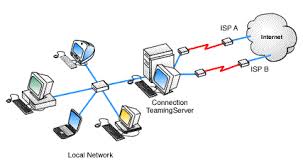
Where to Start?
When you start looking for a web host, you don’t want someone who get you up and running, and then disappears never to be heard of again. You want someone who will be there for you and offer you both longevity and stability. They will need to ab available to you every minute of the day and night and offer you enough disc space and bandwidth to take your growing company into the future. By carefully weighing up these important aspects and doing your research, you’ll spare yourself a lot of time, money and frustration in the long haul.
Web Hosting, Where to Start?
Many people have this question when they are looking for a web hosting company. So my first few posts would be dedicated to make you familiar with this very basic concept.
Fortunately when you’re looking for a hosting company, there are many, and the best place to start is to do some research into each company. Even web developers looking to make extra money by offering hosting can have access to plenty of useful information on the web as to how to get started.. Web hosting requires understanding how to get the best prices, the most appropriate features, and 24/7 customer service. Certainly if you require tech support in the middle of the night, you will want a company who can be reached around the clock and who can resolve the issue you have in a speedily manner.

If you are unfamiliar with web hosting and you wish to open an account, you’ll quickly discover that there are many options available. To find out which hosting type will best suit your needs, you’ll be required to understand the different types and learn what their features are.
Which Web Hosting Suits You Best?
The next important aspect is to decide on what web hosting suits your need. Before you sign up for web hosting services, understand the service you need for your website and how your budget will cope with the services it provides. From shared hosting, to Virtual Private Server- or dedicated hosting, you need to look at your individual- or business needs. For instance if you have a website where you don’t expect excessive traffic, choosing shared hosting would be a wise choice.
Shared hosting means that your entire account is hosted on a server with others’ accounts. You’ll be sharing a hosting server with many other websites stored on the same computer. Shared hosting is an affordable choice and is a great way to start out with your own custom domain. Many people start with a shared server and move to a dedicated server later on. With reseller hosting for instance, you will be in control with the resources and features you want but you will be limited on what comes standard on most shared hosting services.
Will discuss some more in coming posts so stay tuned 🙂